
If you’re into blogging on WordPress, you know it. The native comment section is impractical and unattractive. Not only is it very minimalist in terms of functionality but also in terms of appearance. That’s why I told you about WPdiscuz a while ago. This plugin boosts your WordPress comments considerably. Even more so since the release of version 7, by the way. So much so that some of you have asked me if there is a comparable solution on the market that is simpler and lighter.
To answer this question of lightness, I won’t tell you about JetPack. Indeed, this WordPress must-have has about forty modules. Among them, a very well done commentary option but still perfectible in terms of appearance. Not to mention that it doesn’t really replace the native WordPress section.
No, the extension I’m going to talk about today is called AnyComment.

If you’re into blogging on WordPress, you know it. The native comment section is not very convenient and not very attractive. But AnyComment can do something about that.
Table of Contents
A serious commentary module?
AnyComment appeared only two years ago and comes from Russia. However, the plugin already has 5,000 active installations. That’s not much compared to WPdiscuz which has 80,000 active installations. But let’s not forget that the latter already has six years of flight under its belt. However, this does not prevent AnyComment from being better rated than its predecessor. With an average rating of 4.9 stars, it seems to be rather appreciated by those who have adopted it.
However, the plugin can still be improved despite regular updates. Indeed, AnyComment is not yet fully compatible with WordPress 5.5.1 and PHP 7.4.8. This can cause a couple of errors which, according to WP Hive’s tests, don’t impact the loading speed very much. On the other hand, the extension does well in terms of memory used. Indeed, it is 35% less than WPdiscuz. AnyComment also means two less tables in your database and only four rows in your options table. As a good WordPress connoisseur, you know that this last hint can be important in the medium-long term.
Finally, the plugin is not translated into French. You’ll have to navigate between English and Russian… On the other hand, for the buttons and options in the comments area, you’ll have to use an extension like Loco Translate to translate them into French.
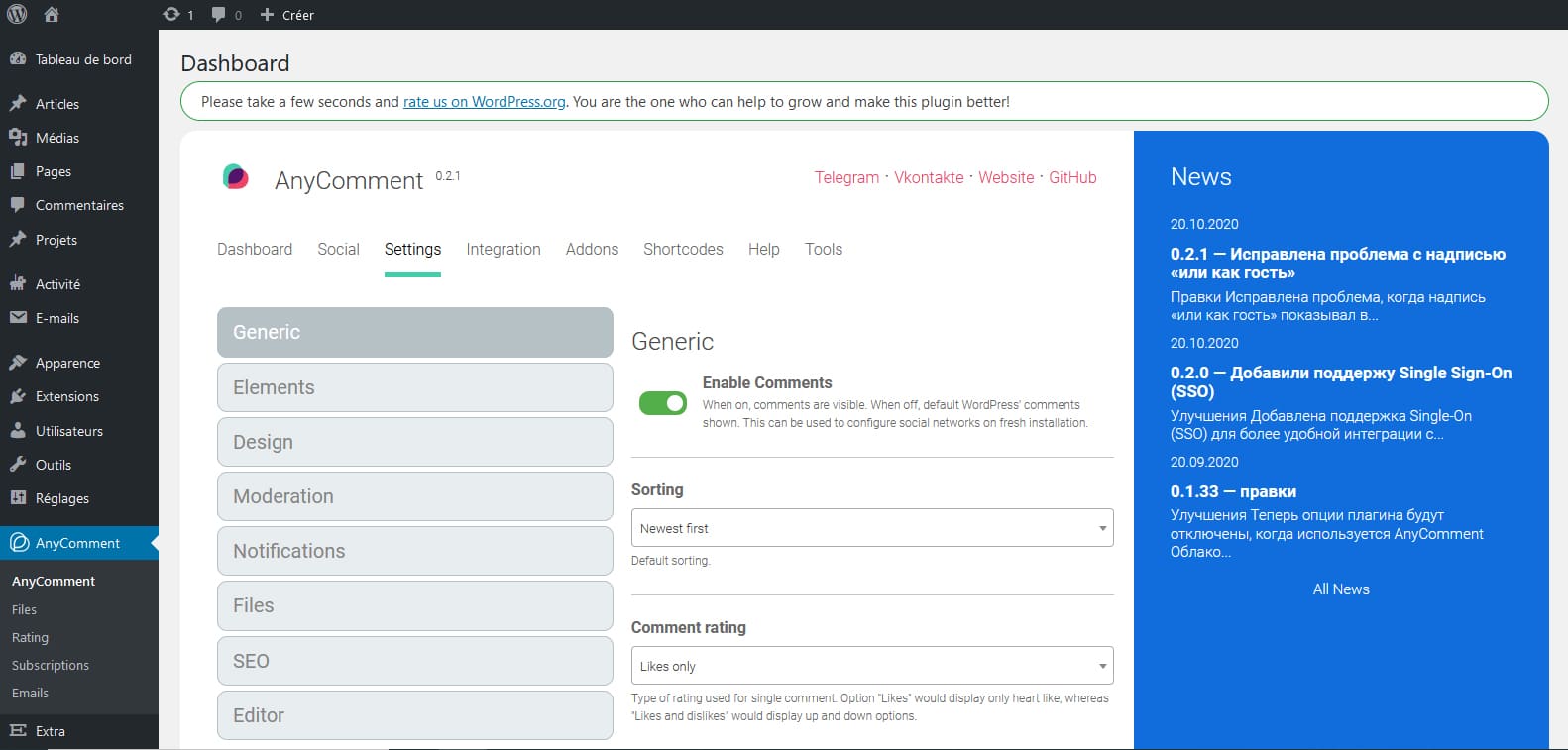
AnyComment comment plugin is not translated into French. You will have to navigate between English and Russian…
How to improve your comments with AnyComment?
In general, there are two ways to download an extension. But the official website doesn’t offer the option and sends directly to the official directory. We activate and it’s ready!
The home screen has some quick stats like the number of comments and the number of commenters as well as the active users. On the other hand, if we look at the Settings → Comments side, we notice that all the default avatars have been replaced with AnyComment’s.
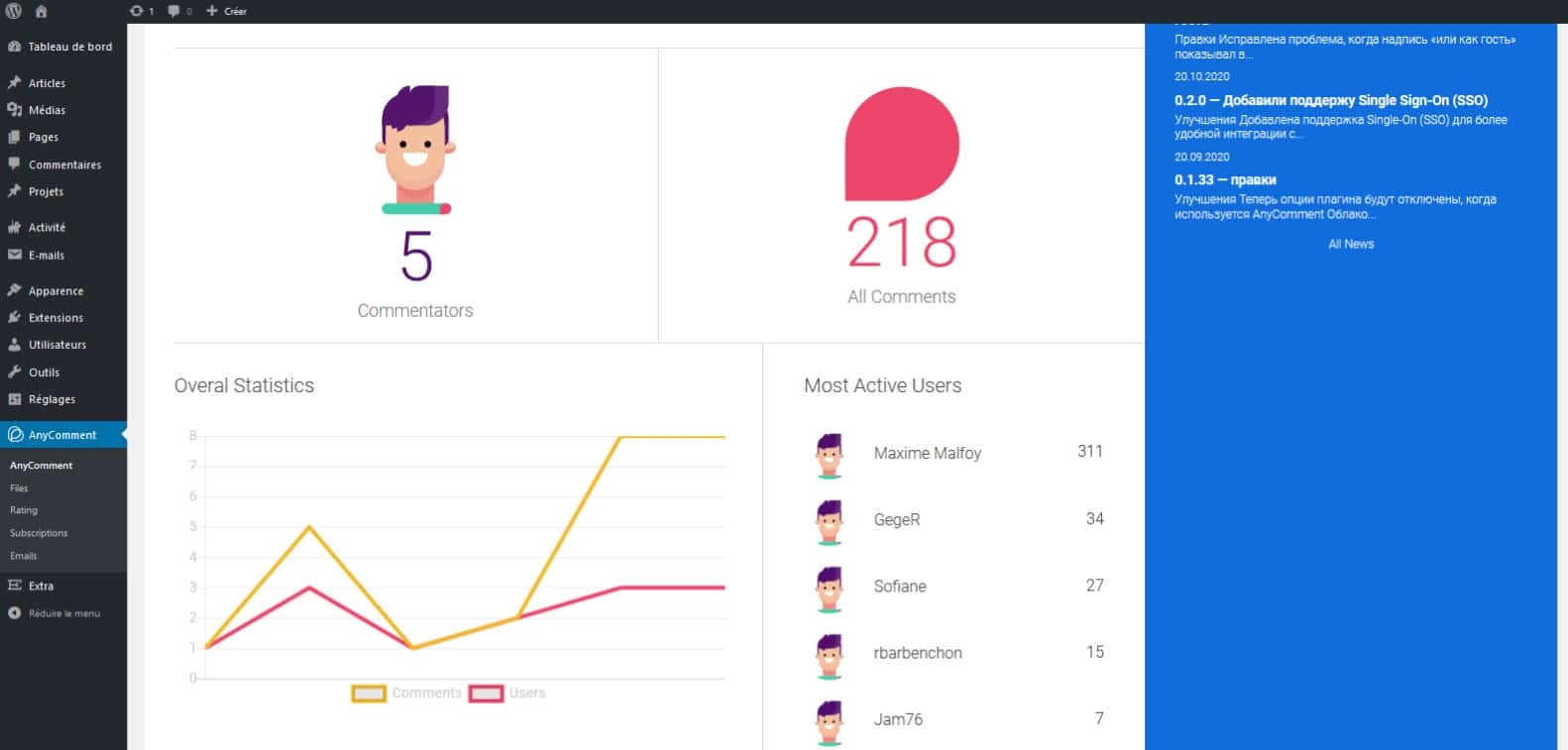
On AnyComment, the home screen has some quick stats like the number of comments and the number of commenters as well as active users.
Comments with a design to match?
This was one of the great strengths of WPdiscuz (and paradoxically a weakness): customization. Of course, you’ll tell me that some minor CSS skills can be enough. Yes, but for those who don’t have them, the gVectors solution offered many (many) options. However, the basic template, although sober, could already win you over.
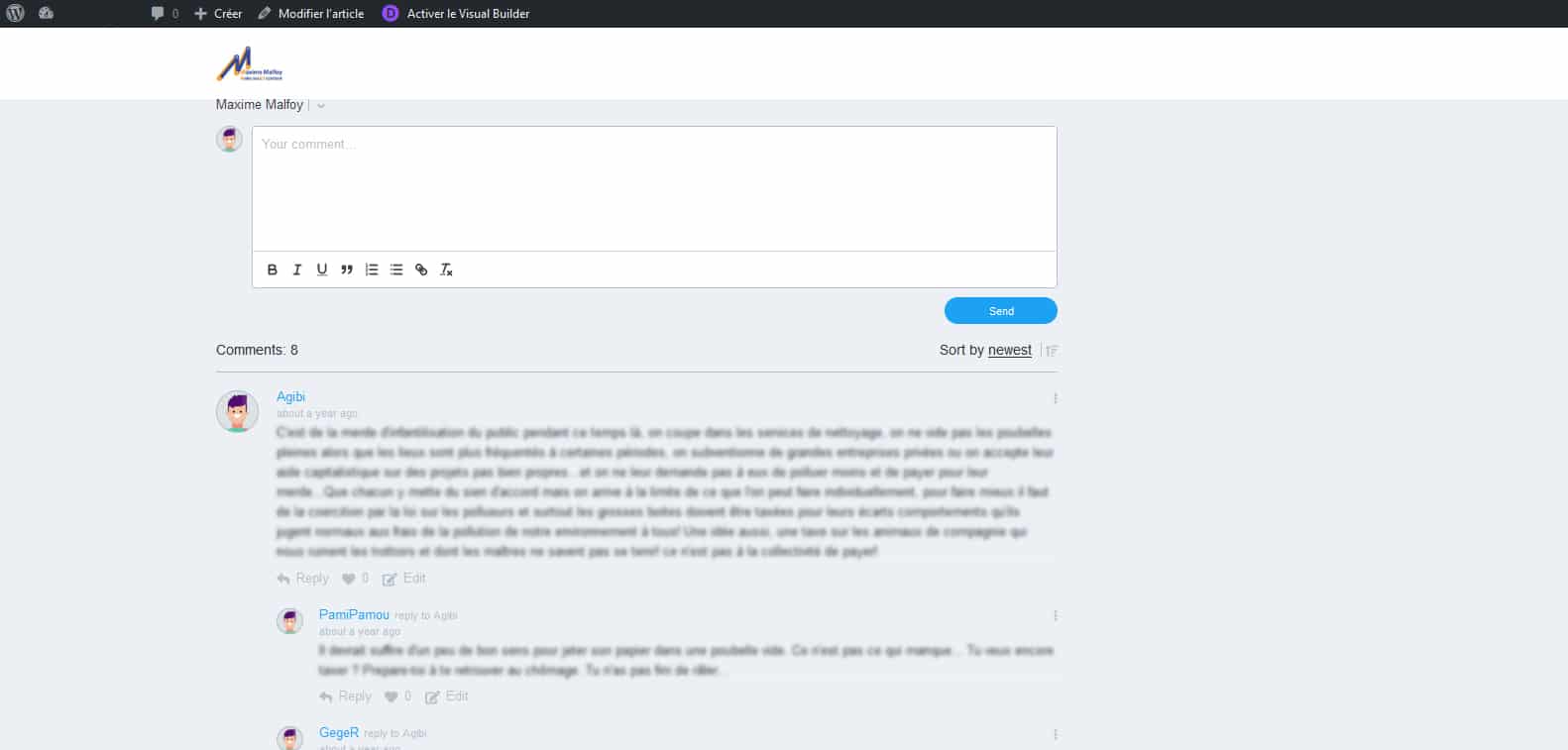
Without overdoing it, AnyComment offers many customization options for your comments.
If not, there are about 20 options in Settings → Design. Choice of font, text colors, links, borders… Margins, padding, rounding… Everything related to the design of your comment area is editable.
A puzzle-like organization…
However, the customization starts from the Settings → Generic panel. Do you want to display comments in the order they were posted? Or rather from newest to oldest? Are you so benevolent as to only allow likes? Or will you enable green and red thumbs? This is also where you can change the default avatar type that disappeared from the settings. Thus, seven possibilities are offered.
Then you have the date layout (relative or absolute) and the number of comments to display. Like WPdiscuz, AnyComment allows a lazy load once this number is exceeded when scrolling the page. Finally, it is possible to display different information like likes, social profiles of visitors (if available). You can also adjust the display of images and videos in the comments or Twitter integrations. And if these posts are too long, a function to reduce them is available.
But it’s in Settings → Elements that the most options are available to you. What to make available to users in the AnyComment form? There, it is about ten features that are presented. And with it, the possibility for commenters to customize their text in bold, italic, underlined, or as a list or a quote. Of course, you can simply remove any formatting bar (you never know).
Anyway, if you know your way around CSS and there are still some design elements that escape this panel, AnyComment offers a dedicated style section in Settings → Editor.
An ergonomic commenting solution?
Looks are good. But a simple solution that works is even better! That goes for you as well as for your users, by the way. So what about this side?
Many of these can be enabled and disabled in Settings → Elements. Here you can set the accessibility of comments. Everyone? With a social account? With an account on your site? Only visitors without an account? For the latter, you can even set the information to be collected when writing a comment (email address, name etc…).
When it comes to connecting with social networks, the plugin is not very practical… However, it offers a lot of options. I explained above that AnyComment allows you to identify yourself with social accounts. If you opt for this feature, don’t forget to activate the corresponding toolbar in Settings → Generic!
By the way, you should know that AnyComment offers a wide variety of connections. With Russian social networks, of course. But also with the most popular platforms in Europe like Facebook, Twitter and Instagram. However, no LinkedIn on the horizon… However, gamers/coders could find their account with gateways to Steam, Twitch and Github.
Regarding the backend configuration for sharing your comments on social networks, you’ll have to change the panel again. To do this, switch from Settings to Social to enter all your credentials and keys.
A large control over the relationship with users
As a webmaster, there are two aspects to the relationship you have with your users. You have to moderate the comments, it is essential. You also have to inform your users about the interactions between their contents. This is less important but very important to maintain the dynamic of exchanges. Good news, AnyComment has thought about these two aspects!
While WPdiscuz offered a dizzying amount of options, AnyComment goes to the essential. Especially when it comes to moderation. Do you want to check every comment before publishing? Do you just want to read the first one from each visitor before full approval? Or only comments with links, a common sign of spam? By the way, you can make a list of forbidden words in your comments and send all comments containing them to this famous spam list. Don’t underestimate this spam. On WPformation, we have been pointing out this calamity for a long time now….
As far as notifications are concerned, we also go to the essential. But staying as complete as possible. You can display (or not) a notification bar above the comment form. This allows the user to subscribe to the conversation and receive an email notification when a new review is published. The user can also choose to be notified only when it is a reply to his comment. At least, if you allow it. In the backend, you can ask to be notified when a new comment is published. If you don’t moderate beforehand, of course. Finally, the notification and registration confirmation emails are fully editable. By the way, this is good news since they are in English, by default. You can even enter the email address of your choice instead of the very ugly [email protected]
Text or multimedia comments?
Often, comments are limited to text. And that’s fine. But you have the right to be more fun than the others! That’s why AnyComment offers to integrate files in its comments (or not, as you wish). But yes, remember, you could enable them in Settings → Generic. Again, this is moderately convenient since you have to go to Settings → Files to configure this. So, in addition to supporting Twitter post integration, AnyComment also allows you to load all image and audio formats as long as you know the extensions. You can also set the maximum file size and number of files allowed per comment. By the way, the level of control is quite high in this area. You can prevent unregistered visitors from loading these files. But also define yourself the folder where these files will be saved in your FTP.
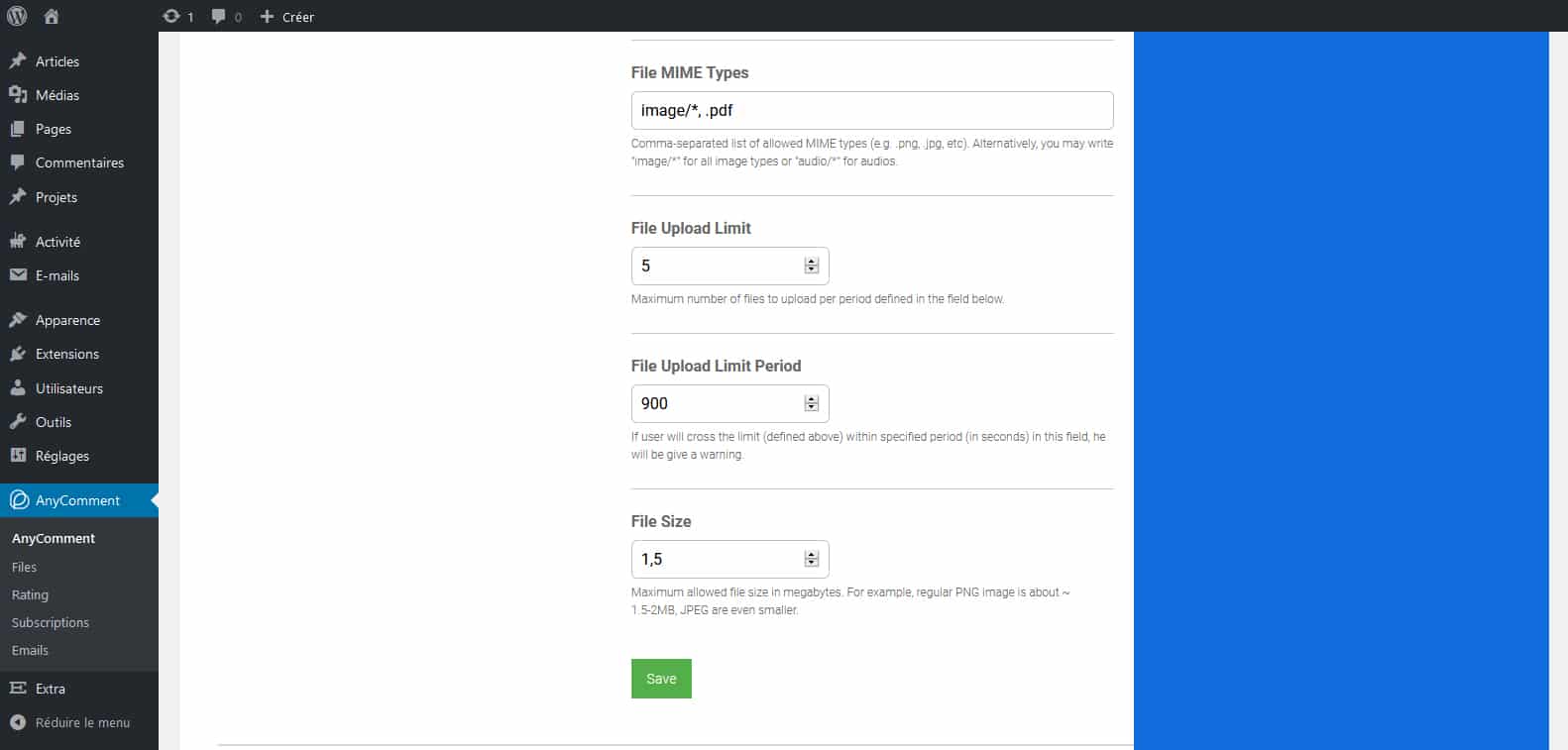
Often, comments are limited to text. But you have the right to be more fun than the others! That’s why AnyComment offers to integrate files in its comments.
AnyComment halfway between Disqus and WPdiscuz
If you go to the Integration panel, you will find two options. One is quite common as it is the Google Recaptcha. Very useful to avoid spam! For this, you need to create a property on the dedicated platform of the Mountain View firm. Then, AnyComment, allows you to enter the different identification keys, to assign the module to a certain category of visitors and to customize (slightly) the style.
On the other hand, this section presents us with a surprise! Indeed, AnyComment can very well be a module to handle WordPress comments. But when I introduced you to WPdiscuz, I talked about the different ways to present a comment form on your site. So, I had briefly told you about external solutions like Disqus. It turns out that AnyComment also offers this type of solution via AnyComment.Cloud. To make it short, they offer to store your comments on an external server and synchronize them with WordPress to display them. Your pre-existing comments can also be synchronized. But for that, you will have to use one of the three plans offered on the extension’s website. Although, for a blog with average traffic, the free plan can do the job just fine.
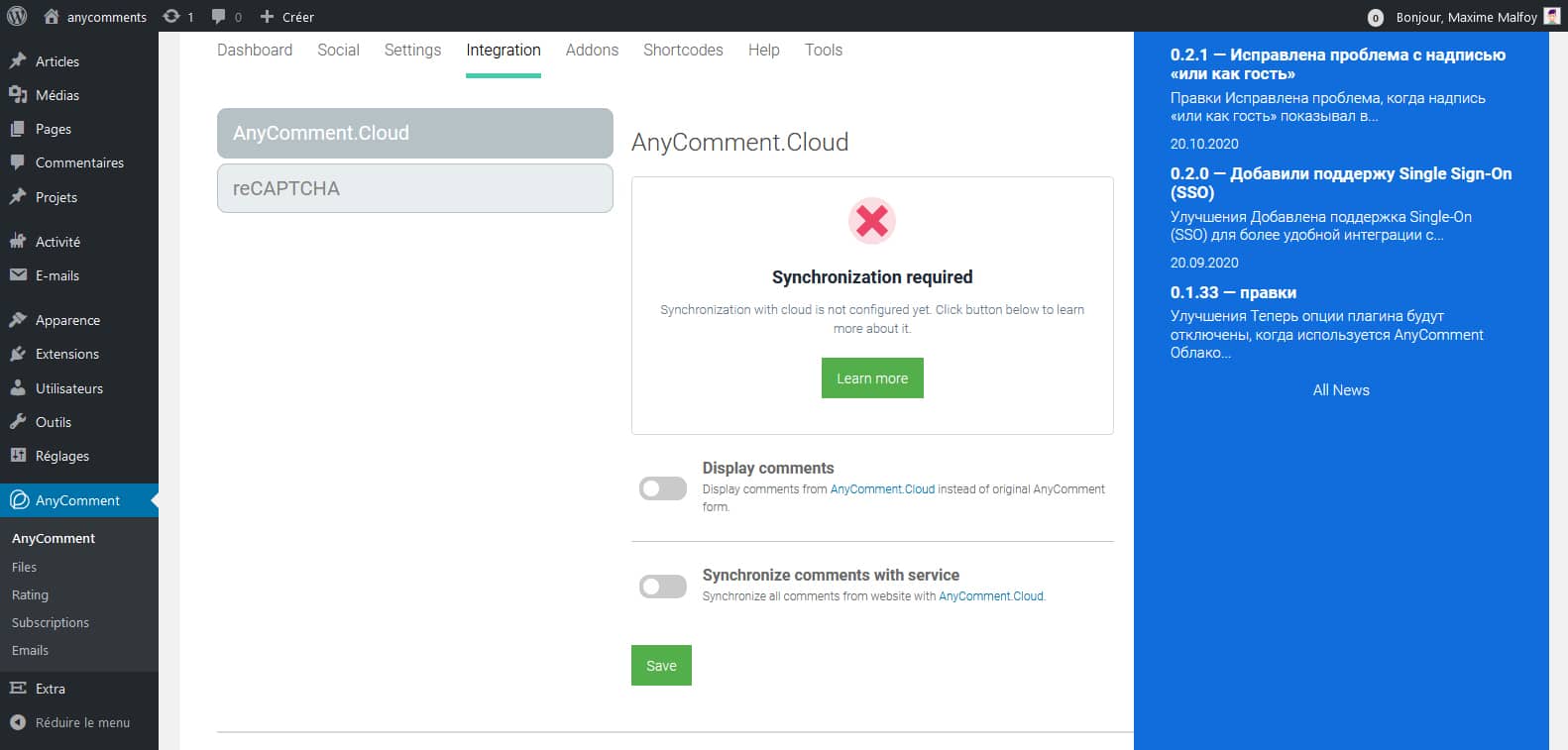
AnyComment may very well be a WordPress comment support module but also offers this type of solution via AnyComment.Cloud.
Open integration with 3 extensions
It’s a bit light on some points, you may say. But AnyComment is improving month after month. As a proof, until a few weeks ago, an additional plugin was needed to integrate the Recaptcha. It was the same for sending notification emails. Indeed, these required WP SMTP Mail. By the way, the Russian commenting solution is also partnering with other extensions to extend its range of features.
Thus, we find in this list (which includes 3), Buddypress. With the famous social platform module, AnyComment synchronizes user names and allows registered visitors to tag him. On the other hand, if the plugin does support avatars uploaded from WordPress, it also allows users connected via another means to upload a profile picture. But for this, you have to go through WP User Avatar. Finally, if the anti-spam arsenal is not enough, AnyComment works very well with Akismet.
Dashboards to manage everything
That said, one can quickly get lost in the flood of data exchanges. That’s why AnyComment provides different lists to keep track of comments and files exchanged. There is the graph seen above on the homepage of the extension. But there is also a table for all files uploaded in comments. The same goes for likes and thumbs left, subscriptions to conversations as well as notification emails sent.
In addition, if you go to Tools, a new set of tools is available. Two are particularly useful. The cache management tool allows you to delete all the static data of the plugin or only the comments. On the other hand, a button causes the download of the debug log of the plugin. This feature can be useful if you notice a malfunction in order to determine the cause.
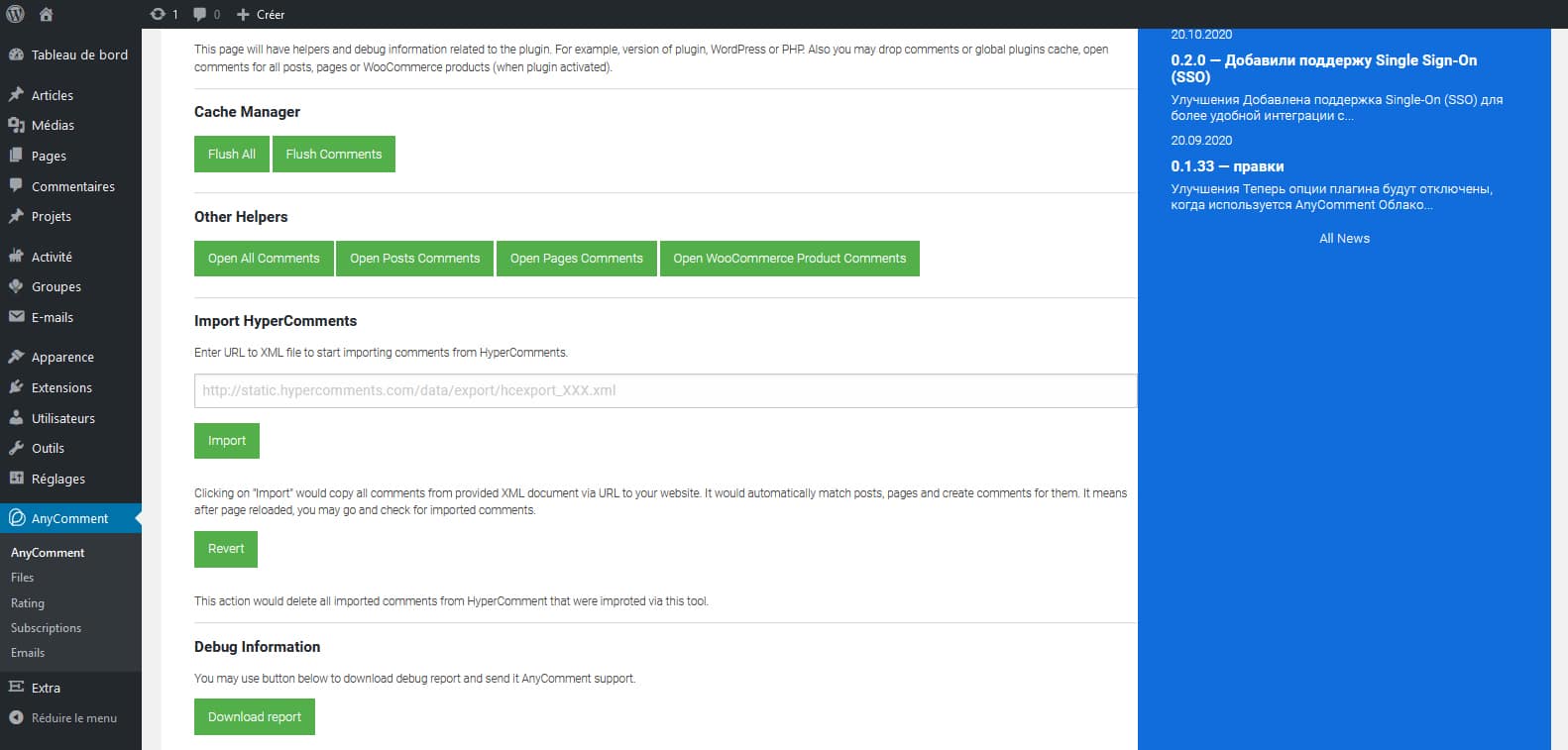
AnyComment analytics, a first addon that calls for more
When there is no more, there is more! Indeed, you probably thought I was done with this review of the plugin. Well, not quite. Because AnyComment got an addon just ten months ago: AnyComment Analytics. No update since then, very few downloads (about 20…) but that doesn’t prevent you from having a look.
Once downloaded and activated, a new tab appears in the AnyComment dashboard. A tab soberly entitled Analytics in which appears a first label: Summary. Here, we just discover a reminder of the key figures. AnyComment Analytics shows the number of subscribers to a social account, the number of files uploaded, notification emails sent or the number of likes and dislikes.
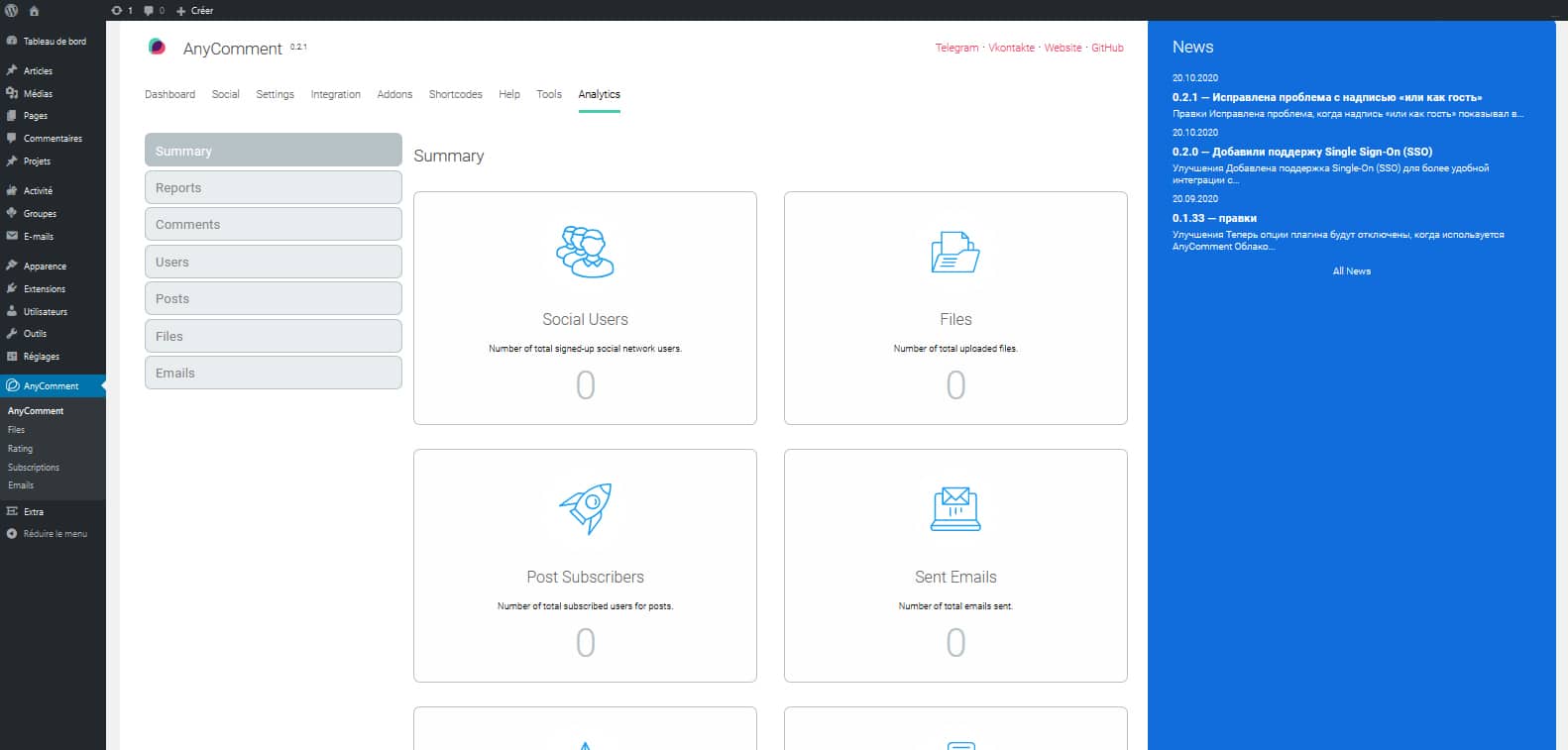
You can decide to receive a daily, weekly or monthly report in Analytics → Report. By entering your email address, this will be sent to you automatically during the specified periods.
Charts, charts and more charts
But what will we find in these reports? Probably a lot of the data contained in the AnyComment Analytics charts. Five sets of charts are available. They concern comments, users, commented articles, uploaded files and sent emails.
From this point of view, the plugin is very complete although a bit repetitive. Indeed, the Comments, Users and Files sections look the same with two graphics each. The first one is a historiogram that shows the number of data posted by users per day. The other is a pie chart counting the data posted per hour over a given period.
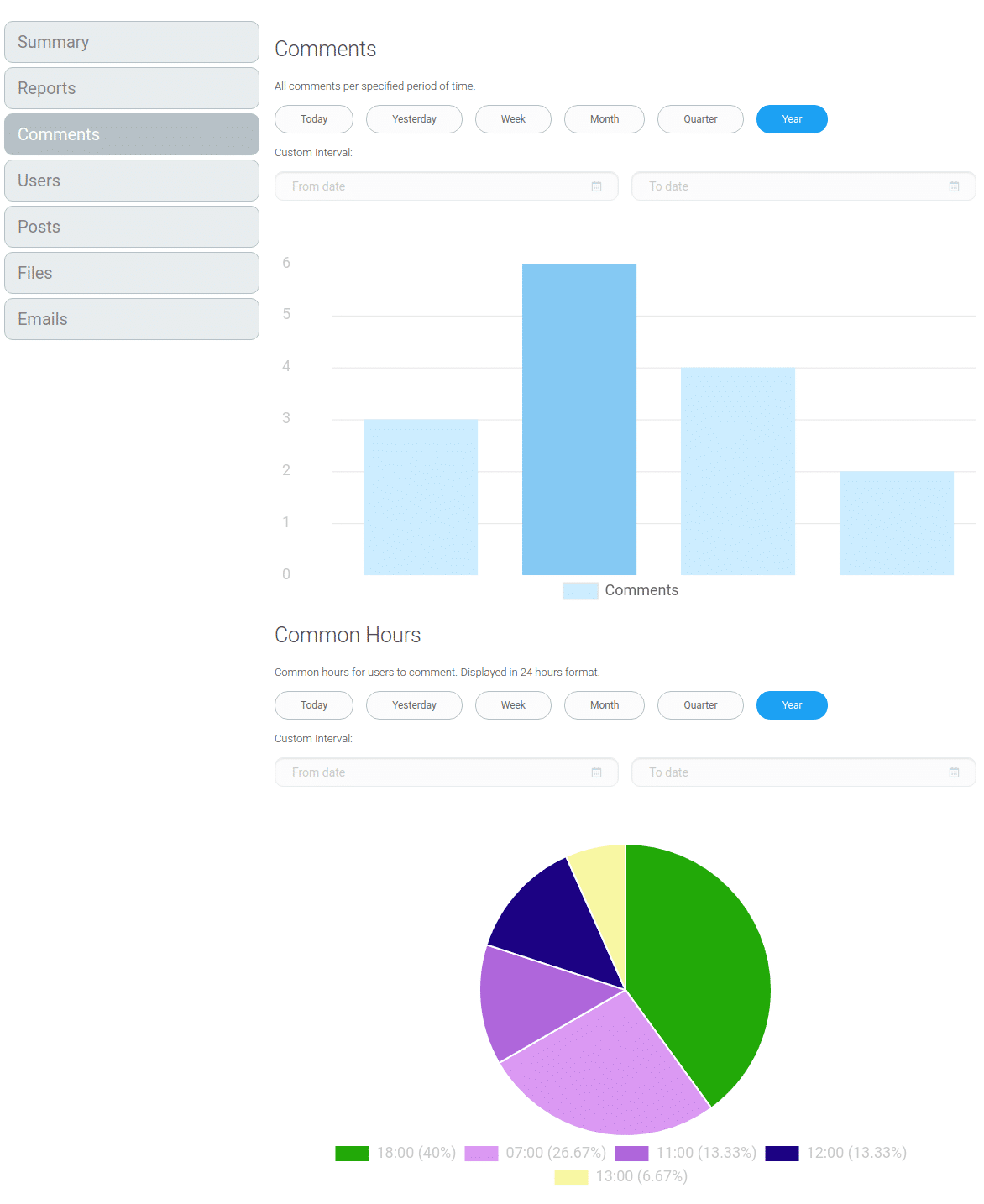
In Analytics → Posts, there is a ranking of the posts on which users have subscribed the most to conversations. Another historiogram lists the number of subscriptions per day over a given interval. Finally, Analytics → Email includes a historiogram of the number of emails sent per day over a given period.
What future for AnyComment?
Many of the improvements that the development team had planned have already been implemented. However, there are still others planned. One of them is likely to come soon. Indeed, several sections mention the rating of articles by stars. A feature implemented by WPdiscuz in its version 7 but absent from AnyComment. But this addition will come soon to complete the SEO section of the plugin. Because yes, star ratings are still a powerful rich snippet for Google and its search engine.
On the other hand, it’s a safe bet that AnyComment Analytics is indeed the first addon to be released. The extension team plans to open an extension store. To offer which features? That’s a mystery for now. However, a second store is also planned but with a specific objective this time. It would be to offer a wide range of emojis (currently absent from comments) and stickers.
So, if you are looking for a lighter and simpler solution than WPdiscuz, AnyComment is for you! Much easier to use, it still offers a wide range of customization options. However, it does not include some features that may seem superfluous. And, inevitably, these “lacks” play strongly on the weight and the loading of the plugin within your WordPress.
However, let’s not be mistaken, where WPdiscuz is self-sufficient, AnyComment will need some additions to be fully presentable. Especially in terms of translation. Moreover, its artisanal side and its delays on the progression of the WordPress environment can put off. It’s a choice between simplicity/efficiency and a complete know-how of several years.




