
Are you looking for the best plugins to use to run contests or sweepstakes? Several WordPress extensions allow you to quickly and easily host a contest directly on your website. These plugins allow you to optimize incoming traffic and help you attract a large number of new visitors.
In this article, we’ll review the top 6 plugins for your next online competition to help you increase your WordPress site visitors, gain social media followers and improve your brand reputation (and as a bonus I’ll share my checklist for a successful competition).
Table of Contents
Why Run an Online Contest?
Here’s why you should include a contest in your next marketing strategy:
– Quickly gain more followers on social media.
– Grow your email lists.
– Convert user data into leads and targeted sales
– Go viral and create a buzz by encouraging your community to share the publication.
– Increase traffic to your website.
– Get to know your users with personalized questions.
Bonus: 8 Crucial Steps to Launch an Online Contest
I had the opportunity to launch several online contests with different objectives each time, I share with you my checklist:
Tip #1: Always define your objectives and measure them (with KPIs)
First, you need to answer the question: What do I really want to achieve with this contest? Objectives include, for example:
- Create buzz about the launch of a new product or company (example of KPI = number of mentions of the brand on Google Alerts and social networks, number of visits to the website)
- Boost sales (example KPI = number of sales that come from contest coupons)
- Generate leads (example KPI = number of new emails signed up to your lists)
- Interact with your current audience and cause engagement (example KPIs: retweet, new subscribers).
Tip #2: Choose your campaign type
Once you have defined your goals, you need to choose the right type of campaign from the following:
- A contest: Your prospects register by submitting a photo, for example, and then “compete” to win the prize for the best photo.
- A raffle / lottery: Your prospects sign up for a chance to win a prize or a gift.
- A promotion: A prize for everyone such as a coupon code or discount available with some action – by signing up for the newsletter or referring a friend.
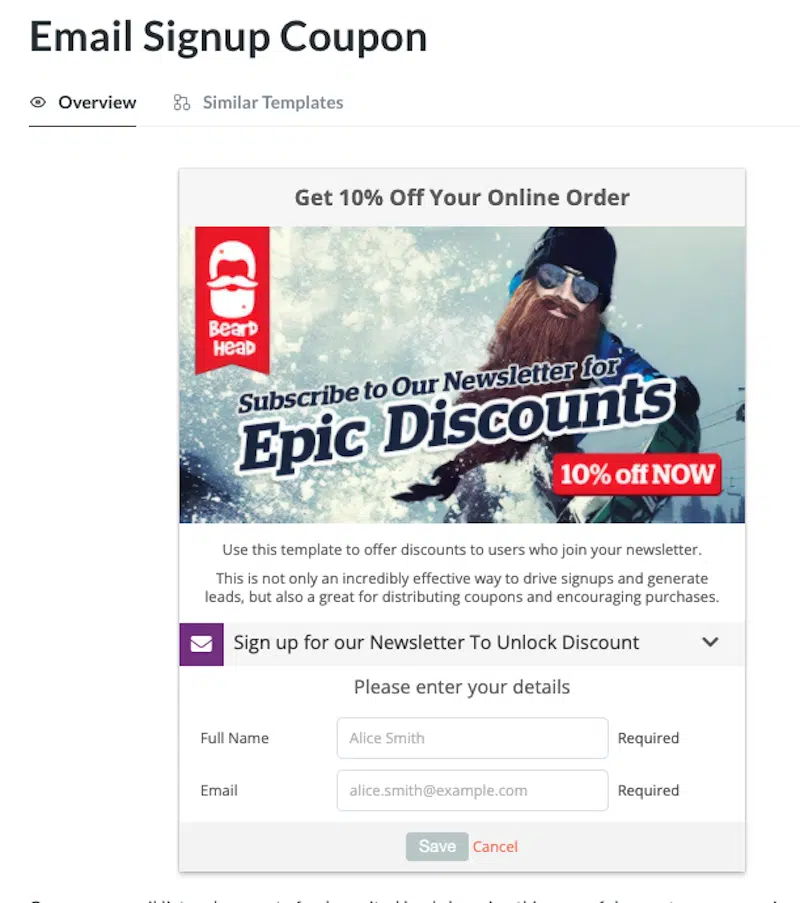
Example of an online promotion (email based)
Tip #3: Choose your prize/gift
Choosing your prize is one of the most important parts of launching an online contest because it will often motivate your prospects to participate.
- Make sure it’s a good fit for your target audience and has enough value to make them want to participate.
Tip #4: Set the rules and respect user data
The main questions to ask are: the duration of the contest, the conditions to participate and how the results will be announced. A special mention to the respect of the use of data for participants: make sure you respect the RGPD.
Tip #5: Create a dedicated landing page
Your contest will need a dedicated page to measure traffic and other KPIs. Go for a simple design with these elements:
Key elements:
- Rules and regulations of the contest (how to participate)
- Setting a counter (to create a sense of urgency)

Example of a countdown
- A visual of your prizes to be won
- The contest entry form (custom fields for email capture)
- A call-to-action to register
- Share buttons on networks eventually
Tip #6: Promote your contest
Create a buzz around your contest in the weeks leading up to it by posting about it on social media and in the media. When you’re ready to launch, schedule posts on all your social platforms to promote the contest every day. Bonus: send an email to your contacts and encourage them to invite their friends (referral).
Tip #7: Celebrate your winners
Once your contest is over, all that’s left is to announce the lucky winners. Some tips:
- Put them in the spotlight on social networks and on your blog
- Announce the winners live
- Make it big to get your community to participate in the next contest
Tip #8: Measure your results
It’s essential to take stock with your KPIs to see if your goals have been met.
1-RafflePress – The easiest plugin to use
One of the best plugins in the industry is RafflePress. It allows you to quickly and easily launch contests and online giveaways on your WordPress site.
It integrates with all the most popular email marketing tools, allowing you to expand your email list. You can also link to popular social media platforms to increase your website traffic and gain more subscribers through various social sharing actions.

RafflePress – Dashboard
RafflePress includes a drag-and-drop giveaway generator that simplifies the quick creation of viral competitions. It also comes with built-in templates to help you create giveaways even faster. By allowing users to post the contest on their social media sites, the referral tool helps you capitalize on word-of-mouth marketing. This increases engagement and attracts a large number of new visitors to the website.
All WordPress form plugins, CRM software, social networking sites and lead generation tools are compatible with the RafflePress plugin. You’ll also get fraud protection, performance analytics, retargeting, social connections, email authentication, prize portfolio, contest landing pages and more. The gift works on both cell phones and computers.
You can also fully customize the giveaway using your own images, colors and fonts. RafflePress includes a free version, RafflePress lite, which you can try in the WordPress.org directory. To get the most out of RafflePress, you’ll need to upgrade to RafflePress Pro.
Features:
- Drag and drop generator
- 1-click access with fraud prevention
- Integrates marketing and CRM
- Templates for popular gifts
- Refer a friend and share virally
- Landing pages for gifts
- Mobile-friendly design
- Social Media Integration
- Tracking and Retargeting
- Dedicated ready-to-use templates for Twitter and Instagram – Paid version

Example of models
Case study of a campaign:

Sample contest – RafflePress
Pricing:
As mentioned earlier, RafflePress has a free version that can help you earn quickly. However, if you want access to all the amazing features, the growth plan is $159/year, which probably gives the most value of any other gifting plugin on the market. Their Plus ($39/year) and Pro ($79/year) plans are also incredibly affordable for small businesses.
2-RaffleCopter
Rafflecopter is one of the most direct ways to launch your competition. Big brands use it for their online contests, while entrepreneurial takers use it for the convenience and efficiency of the plugin. It takes less than three minutes to set up a giveaway contest and is simple to integrate into your website. Simply copy/paste the code, then determine where you want the widget to appear.
With one-click connectivity to all major social media networks, running your contest is simple. You can offer participants many ways to enter your contest. For example, if one of your goals is to increase your Twitter followers, you can give more weight to participants who follow you on Twitter: three entries instead of one if they follow you on Twitter.

RaffleCopter – design
Rafflecopter is one of the most popular gift plugins that can be used on a variety of websites. Since it is a SaaS application, you will need to use a code snippet to add the gift widget to your website. It integrates with major social media networks and works with all major email marketing systems. Rafflecopter also offers sponsorship, polling and survey capabilities. With your own images and background, you can simply customize the look of the gift widget.
Features:
- Unlimited number of promotions created. Run as many promotions on as many domains, websites and Facebook pages as you want.
- Unlimited number of participants and entries. There are no restrictions on the number of participants you can accumulate.
- Full features / functionality of RaffleCopter Facebook application that allows you to create a redirect page to which you want to send your Facebook fans
- Promotions that display well on mobile – RaffleCopter includes mobile-friendly features so your Facebook fans can access your promotion from a smartphone.
- Facebook Flash Giveaway App – You can access a Facebook flash app that will allow you to randomly select participants who have liked or commented on a recent Facebook post.
- Facebook / Twitter participation options. Ask your participants to like your Facebook page, follow you on Twitter or tweet a message as part of your promotion.
- Invent your own customizable participation options (ultra customizable process).
- Customizable global time zones. Run your contest in the time zone of your choice and especially when your community is likely to be most active.
- Ability to export contest entries to a .csv / excel file. While your contest is running or after it is over, download the participant information directly into a spreadsheet.
- Ability to view / moderate entries from your dashboard. The idea is to monitor your contest entries by displaying a grid of participants, which includes their names, email addresses and other information.
Price:
The basic subscription costs $13 per month and you’ll need to upgrade to their Grow plan ($43 per month) if you want messaging integrations. Only their Premium plan ($84 per month) has the ability to remove the “Rafflecopter” branding.
3-Gleam (Saas App)
Gleam defines itself as a suite of applications designed to help businesses grow.
Their platform is quite powerful with a convenient and intuitive user interface. Important: Gleam is not a plugin but a SaaS platform. You will generate a code snippet to insert in the page or post of your WordPress site where you want to include the contest once you have finished creating it.
Alternative: Gleam also offers to host a landing page that can be used to communicate around the campaign and share on networks. All of your contest information is stored on the Gleam website (not on your WordPress dashboard). However, there are data export options which allow for detailed analysis of which campaign was the most successful.
Features:
- Coupon system to encourage the user to subscribe to the newsletter
- Choose random winners from all contest entries (random draw)
- Voting function for photos/galleries:

Vote for the best photo – Source : Gleam
- Possibility to make a “live” promotion
- Integrated with popular email marketing software like MailChimp for example.
Pricing:
There is no free version but an a la carte package is available with a monthly payment system (and you can opt out at any time).
The price is $10 per month per application (competition, awards, captures, votes). Or you can have access to all types of competitions starting at $97 per month.
4-SweepWidget – The all-in-one reward plugin
SweepWidget is a renowned online contest platform that is used by big names like Rakuten or Logitech.
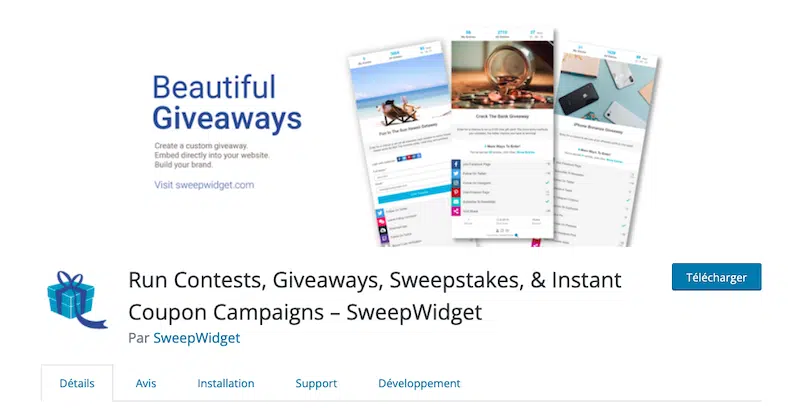
You’ll have the ability to run all of your contests from your admin panel, including viral competitions, social media contests, challenges, and quick win coupons/rewards.
With the design editor and CSS generator, you can customize and create your campaign with drag-and-drop and then generate a unique shortcode. This shortcode can be effortlessly inserted into your page and your contest will be displayed on any page.
SweepWidget allows you to manage all your submissions and data directly from your dashboard. Users can be deleted/disqualified, user impressions and analytics can be tracked, and entries/actions can be exported to a CSV file.
Features:
- 103 languages supported
- 90+ ways to participate on 30+ platforms and social networks
- Social login and email capture
- Viral sharing and ranking (voting system)
- Custom design and CSS

Example of contest by communication channel – source: SweepWidget
Price:
SweepWidget has a free plan that allows you to have as many participants as you want. The pro subscription starts at $29 per month and includes integration with Google Analytics, an advanced design editor, create a poll or survey, and connect to email APIs.
5-Lottery for WooCommerce – The WooCommerce option
Lottery for WooCommerce – for WooCommerce users – allows you to add online sweepstakes, raffles and contests to your WordPress site. You can start running contests in less than 30 minutes.
Not only do you get a new WooCommerce product type (sweepstakes), but you can also easily customize the appearance of sweepstakes. It is possible to set the number of winners and create a “my sweepstakes” user area where they can track their activity, a simple shortcode is used.

Sample Contest – source : Lottery for WooCommerce
Features:
- Integration with WooCommerce via hooks
- Ability to create a new product type and define 1 or more winners
- Prizes can be single or multiple
- Refunds facilitated by the system
- Possibility to create a widget with ticket number and expiration date
- Email notification templates are editable
- Creation of the “user” page for the participant
- Participatory contests with elements that can be submitted by users from the front-end
- Designation of the winners of the automatic lottery (draw) or manually.

Options – Source : Lottery for WooCommerce
Pricing : 79$ per year
6-Video Contest – the best for a video contest
Video Contest plugin allows you to create powerful video contests and have full control over all aspects of the contest: comments, votes and sources of new video submissions.

Interesting: with full integration with BuddyPress, you can run contests on community sites and forums.
To fight spam, the plugin has 9 layers of fraud protection. You can use the video contest plugin to create and manage an unlimited number of online contests with an unlimited number of participants. It also includes handy widgets, free and fast updates, and a Gutenberg optimizer.
The design created for your video contest is fully responsive and works on all platforms including smartphones, tablets, desktops and laptops. You can choose to show or hide identities and votes on videos, and each view is instantly counted. The data can also be exported, which is very convenient for a marketer who wants to measure results.

Sample campaign for a video submission – Source : Video Contest
Features:
- Unlimited contests run at the same time for videos
- Full control of voters
- Integration with BuddyPress
- 100% responsive designs
- Easy to use administration panel
- Run an unlimited number of contests together
- Full control over contest rules and elements
One thing to keep in mind is that this plugin only gives you access to video contests. You will not be able to create any other type of contest with this plugin.
Cost: $39 with 6 months support.
Conclusion: Which Plugin Is Best For Your Next Campaign?
All the plugins mentioned in our article allow you to host online contests on your website. The first crucial step is to define the marketing goals you want to achieve with this competition: generate sales, engage your community, grow your customer base etc.
To remember when choosing the plugin:Choose a plugin that will help you easily define the rules of the game, set a time limit, promote the event and of course choose a winner.RafflePress is an easy to use plugin for beginners and is the one I use the most. The design templates are interesting and the builder is user-friendly which makes it possible to launch campaigns in minutes.
Gleam and Rafflecopter are great options if you don’t mind adding code to your website or running your gift on a SaaS platform.
You have full control over user data and interactions with the SweepWidget plugin. The Video Contest and WooCommerce Lottery plugins, meanwhile, include a number of additional features that make your campaigns even more effective (especially if you use videos).
So, ready to launch and measure the success of your online contest?




