Ecommerce
-

How to add quick view in woocommerce?
Install WooCommerce Quick View plugin. Head over to Plugins > Add New, install and activate the WooCommerce Quick View plugin.…
Read More » -

How to show product quantity in woocommerce?
Go to WooCommerce > Settings > Advance Product Quantity and navigate to “Configurations”. From here you would need to enable…
Read More » -
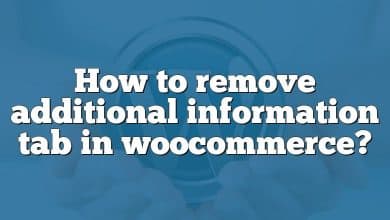
How to remove additional information tab in woocommerce?
add_filter( ‘woocommerce_product_tabs’, ‘my_remove_product_tabs’ function my_remove_product_tabs( $tabs ) { unset( $tabs[‘additional_information’] ); // To remove the additional information tab. return $tabs;…
Read More » -
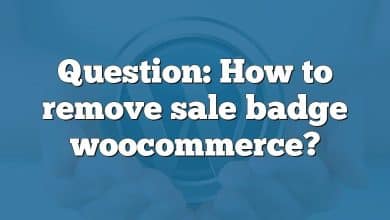
Question: How to remove sale badge woocommerce?
add_filter(‘woocommerce_sale_flash’, ‘lw_hide_sale_flash’); function lw_hide_sale_flash() { return false; } .woocommerce span.onsale{ display:none; } Moreover, how do I hide price in WooCommerce?…
Read More » -
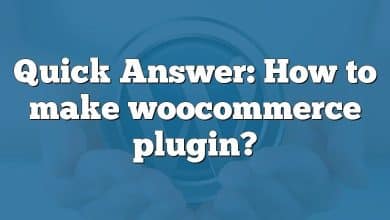
Quick Answer: How to make woocommerce plugin?
Download and activate the latest version of WooCommerce from here: create new folder for our new plugin in wp-content/plugin/ directory.…
Read More » -

How to make woocommerce theme?
Step 1: CMS Selection. Step 2: Select Layout. Step 3: Header Design. Step 4: Menu Design. Step 5: Slideshow Design.…
Read More »
