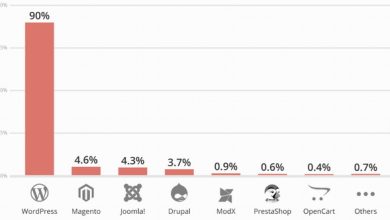After the release of WordPress version 5.9, also called Josephine, in January 2022, the month of May will see the release of the major version 6.0. The 5.9 update contained a lot of new features. So, new features mean side effects that WordPress version 6.0 will correct.
Table of Contents
What’s new in WordPress version 6.0
In reality, this version 6.0 will not really bring any big changes. It will rather correct the defects encountered during the update to version 5.9. This update has, in fact, brought a considerable amount of changes so it is normal that patches are brought. This will be the role of this version 6.0. To draw a parallel, this version will be somewhat comparable to version 5.1 in that it will allow to stabilize and consolidate the existing, to go a little further on features that have already been implemented on 5.9 but perhaps partially and that will require a little more development and fine tuning.

Consolidation of Phase 2 of Project Gutenberg
As a reminder, Gutenberg is the new WordPress editor. Since 2018, content editing has been completely redesigned to provide more flexibility in creating content for pages and articles. wordpress 6.0 and the implementation of phase 2 of the project will therefore serve as a foundation for the deployment of ESF (Full Site Editing), a unique experience to manage the entire site and individual publications in a simplified and intuitive way. This second phase of the project will make block directories and block-based templates and themes more customizable.
To refresh the memory of WordPress users, here are the four phases of Project Gutenberg.
- 1. Launch of project Gutenberg with the edition of the site through blocks
- 2. Possibility to customize the site through the Full Site Editing (FSE)
- 3. Implementing a tool for collaborative content creation
- 4. Native implementation of multilingual management
To view the WordPress roadmap in French, click here. For the English version, click here.

New features for Full Site Editing (FSE)
The site building in blocks already gave rather satisfactory results with version 5.9 but did not absorb all the users’ usecases. However, version 6.0 will improve the range of available tools and consolidate the existing ones by providing many functional improvements unlike the intermediate releases which contained mainly maintenance patches (82 patches with release 5.9.1 mostly related to the editor correcting some warnings appearing under certain conditions for really very specific use cases).
Pattern block management
The difference between pattern blocks and reusable blocks is that pattern blocks are ready-made layouts that can be modified without changing anywhere on the site, whereas a reusable block is a layout that can be modified only in one place and that can be modified anywhere on the site. From now on, it will will be possible to create pattern blocks from pattern blocks that you already have. Version 5.9 had already put forward this possibility but version 6.0 will make it more accessible, easier to use with a pattern library that will work very well with a simple copy-paste. Moreover, the access to these patterns will be possible from the WordPress admin, which will make the handling much more fluid. (For information, the plugin will be called MyWP Block Pattern)
Beyond the highlighting of the pattern blocks
Improvements to blocks already in place with the ESF are worth noting. In particular the Menu which will have more customization possibilities. As well as the block Comment which will function as the block of Book. It will also be possible to add and remove parts. In short, it will be a block in which other blocks can be arranged. Another very interesting point is that it will be possible to have several variations of the theme. That is to say that in the .json configuration file (or by hand in the admin), it will be possible to operate variations of themes in terms of typography, text size, color, etc., which will be very interesting for agencies who will be able to create basic themes with many variants to offer to their clients.
Consolidations at the publisher level
We will see a better interaction with the site editor, global styles will be impacted as well as navigation and templates. All this is possible thanks to, among other things, an interface more intuitive. Specifically, if the management of the content of each publication was limited with the block editor, the ESF will now give the possibility to maneuver each editorial element found in the interface such as navigation menus, the site header, widgets or the footer.
It will also be possible to manipulate the templates of pages dedicated to the theme such as those concerning articles, search results or 404 errors, etc. Basically, the template will remain fully responsible for the graphic charter of the whole site through the style sheets but the layout and organization of all the content elements will be managed through the Gutenberg blocks. It will be possible, for example, to create and configure the footer of a site from scratch while keeping the global graphic charter of the site defined by its template.

ESF objectives for users and developers
User side
It will be mainly to offer a total control of the contents of the site as well as of the overall architecture. Even if this has been possible for some time now thanks to the customizer which allows themes to declare editable elements within the theme itself. Full Site Editing will offer the possibility to do the same but using a unified interface and a new concept accessible to all: the editorial block.
Each of the blocks can be combined with other blocks to form a multitude of layouts, while maintaining the theme’s graphic charter. This will result in a better interaction between navigation and templates, styles and editor. We will also see a redesigned navigation mode on the site to follow more easily the links between the different parts. It will also be possible to create templates in a simplified version. Template optimization will also be emphasized by placing templates at the center of the concept for the creation of new pages or new themes.
The Explorer modeThe already existing Explorer mode will be improved and will allow to connect the directory with the templates. It will also be possible to save the templates, an expected and obvious feature. This should take the form of a template folder with automatically saved headers. Finally, concerning the blocks, version 5.9 had set up the development of the navigation block which will see an important update with version 6.0. This block will be highlighted because it will include many opportunities and customizations. But it will not be the only one, a significant number of other blocks will be improved and optimized in order to, among other things, organize the display of comments or save the front page image as an attribute of other blocks (Text and Media, cover, etc.).
Developer side
Here we will see a major change concerning the development. Because the themes, in order to be compatible with the ESF, will have to be built around a specific architecture via a theme.json file and new template files including the HTML base of the interface. When Full Site Editing was released in 2018, there were only a small minority of themes that were compatible. Whereas today, with Gutenberg, the backlog regarding this compatibility has been relatively closed. This is due to all the possibilities Gutenberg offers and the opportunity for theme authors to work with such a malleable and intuitive tool.
Project Gutenberg’s block editor has largely demonstrated its ability to bring important improvements to WP, whether it is about content administration, performance, maintainability, universality or accessibility. Because of the fact that at the database level, the project works with standard HTML which makes migration operations much smoother and easier. It is also specified that WordPress 6.0 will aim to increase consistency by introducing features that increase responsiveness and the desire forincrease the Supports and Elements API. Another major goal on the part of WordPress is to continue to facilitate the way in which third-party blocks adopt all of these tools.

Gutenberg versus Elementor
However, we can notice that WordPress does not pursue the same goals as some other page builders. In terms of page design, Elementor goes further than Gutenberg thanks to a large number of formatting options. This is not the case with Gutenberg, which relies on the theme to handle the graphic charter, and this is what makes the difference and gives weight to the project by maintaining a clear separation between the layout (which the theme handles) and the content (which Gutenberg handles).
Of course, if you compare Gutenberg’s performance with page builders like Elementor or even Divi, you’ll have to admit that WordPress still has a lot of work to do to make the tool more efficient and more intuitive, but the gap is narrowing and we’ll be able to catch up in the short/medium term.

What about compatibility?
The implementation of Full Site Editing is a major concern for WordPress developers. Regarding the compatibility with all themesThis is an issue that will inevitably be important in the short and medium term. Indeed, the themes will be brought very quickly to be compatible with the ESF, which will lead to another way of developing. That’s why agencies and WordPress developers have every interest in getting started now and avoid procrastination.
Any delay in upgrading and using ESF to develop WordPress sites is likely to pay off in cash. You might as well get in the game right away and adapt immediately to the constraints of Project Gutenberg, because the developers of the project have said it straight out: there will be no no going back and this version 6.0 marks the beginning of the project’s inexorable rise and consolidation.
Upgrade to version 6.0
If the upgrade to 5.9 went well, then the upgrade to 6.0 should not be a problem. The intermediate releases have generally fixed minor bugs and some security issues but nothing critical. Even if you can never be sure of a tragedy, the transition from 5.9 to 6.0 should normally go smoothly.

Conclusion
As you can see, the objective of this wordpress 6.0 version is the same as the transition from 5.0 to 5.1: provide comfort with a range of new, easy-to-use tools that allow for intuitive handling of the CMS. It also confirms the will of WordPress to complete the Gutenberg project by consolidating phase 2 of this project.
An important step for the users regarding the creation of blocks or pages. But also for developers and all entities impacted by these major changes. Development agencies must imperatively take into account these upheavals right now so that their activities do not suffer. It would be a shame to be left by the wayside.