
While the last WordPress 5.4 update had just been released, in February 2020, rumors were circulating that a new and highly anticipated feature would be released with the 5.5 update: auto-update. Indeed, with this latest version, it will be integrated natively in your WordPress the ability to update themes and plugins.
Until now it was possible to do it either via plugins (for example, the one in beta test of WordPress, but also other editors like Companion Auto Update) or if you manage several sites at once from the board of your hosting for example. From now on, no need to pull your hair out, Matt Mullenweg has thought of us!
The idea is to update your sites and plugins in order to Reduce security holes and intrusion attempts in your site. However, we are entitled to ask ourselves the question, is it really for the best? What can be the risks of a systematic auto-update? Let’s review the different points to consider when updating your site, and see if automatic WordPress updates don’t put all your precious work at risk.
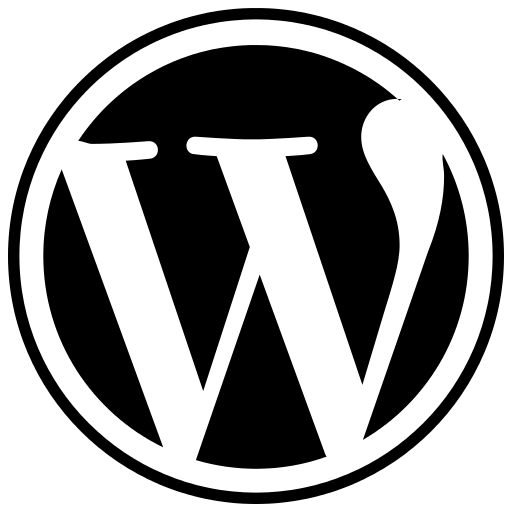
Table of Contents
Why and how to update WordPress?
It seems natural for your business to follow the latest market or security trends? With WordPress it’s just as important! Indeed, I regularly get the question from my clients: “is it really that important to update my site, after all, I don’t risk being hacked, my site is not that important”. Well yes! When a site is not updated properly, the theme or plugin in question can reveal a major security flaw or bugs that will appear as you use it. Hackers are not especially looking for a known site to hijack, just a site that is easy to hijack.
Just as dramatically, a theme that has not been updated to a higher version of WordPress can act strangely (yes, sometimes it will look like your site is haunted, as the CSS does what it wants). So not only will you not have the site you invested so much time and money in, but forcing an update with non-compatible plugins/themes can be disastrous, with critical results for your communication.
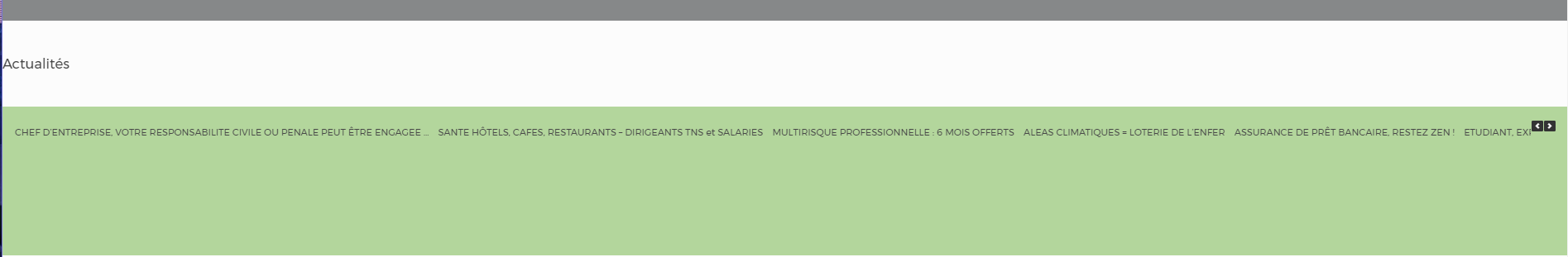
Screenshot taken on a non-updated site: the article carousel plugin must show the images highlighted on each article, must be centered, must scroll by itself, the “News” title must be centered, different size, different colors, etc.
With the above example, the site has not been updated and the cache has not been cleared. Conclusion: all the CSS and even the features inherent to the site and its front page are no longer working (in this particular example, the articles are no longer accessible because the link was put on the photos shown in the carousel). Convinced?
You are without a doubt a regular reader of WPFormation, so this little reminder about the dangers of not updating your site is familiar to you. Moreover, if you have any doubts about the methodology or have any concerns, don’t panic! We have already dealt with the subject in this article, although dated, it is still relevant, do not hesitate to (re)read it.

The advantages of auto-update
It seems obvious that the advantages of auto-update, which is offered natively since the release of WordPress 5.5, are legion. Not only will you be able to remove this burden from your daily checklist, but you will also be able to rely on WordPress and its developers to systematically bring you the latest features that your theme and/or plugins will offer.
Moreover, not having to update your site yourself can help you in terms of SEO. Indeed, you use a plugin that develops the SEO of your website? If it is not updated regularly you do not have access to the latest changes, and therefore you do not have access to the latest features. It would be a shame to do without it, when we know how much Google likes clean and beautiful websites 😉
What’s more, with these automatic updates you can “fix” the various small bugs that can appear in case of conflict between the different plugins, the developers taking very seriously the compatibility of extensions vs WP themes. In fact, by being constantly up to date you eliminate probable security flaws, you make your website experience the best possible, your site will automatically perform better: having no more conflicts between versions to manage. And we know that the better your website performs, the more positive impact it will have on your customers and visitors.
The disadvantages of auto-update
Unfortunately, despite Huxley’s words, we don’t live in the best of all worlds. Indeed, yes the next release of WordPress with auto-update is highly expected, but many fears are raised. Indeed, what about plugins and themes that do not update at the same time? Have you ever been confronted with a WordPress update, an update of your plugins, and … no update of your theme! This creates an imbalance between versions and potentially script errors, bugs on your front-end, etc.
For the more ambitious among us, it is often the case that the simple theme is not enough, so the best way to customize it to our liking is either by integrating code to include technical changes, or by modifying the CSS of the theme. Of course, if an update is made, there is a strong chance that it will erase your work, or worse, crash the site almost irremediably. In this case, the easiest thing to do before starting to make changes is to create a child theme (how to do this? Go here to find out), which will allow the theme to update itself, without conflicting with your changes. (an alternative to creating a child theme? Go here) However, the safest way of all is to make backups of your site. First, it is a preventive attitude to adopt in order to always keep a copy of your site in case of crash, and this will allow you to go back if however following an update, your site does not correspond any more to that which you had created.
Without necessarily making changes to your theme, you may find yourself facing other problems: having a version of WordPress that is not compatible with the PHP currently used, not being in HTTPS, or having an older version of MySQL or MariaDB.
Finally, the last advice I will give you to avoid bad surprises is tohave a sandbox version of your siteThis will allow you to test certain elements that you consider unreliable or to test with your extensions/themes. Until now, the automatic updates of WordPress were to be activated by yourself if you wanted, hopefully we will always have this possible recourse, otherwise having a back-up of your site will become necessary to ensure your security first, and the security of your CSS and features second.
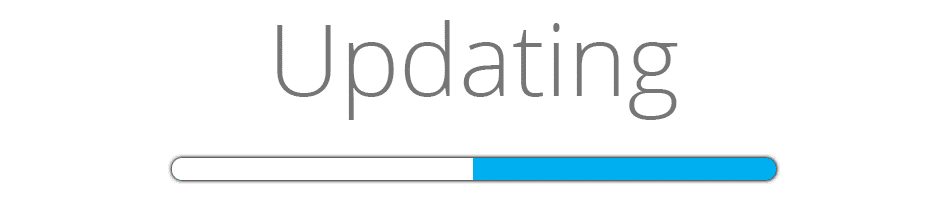
Conclusion
To conclude, it is clear that the time saving promised by this next update is more than obvious. What’s more, the most novice among us will be reassured not to have to worry about updates. However, this will not prevent conflicts between versions of your extensions and themes, so it’s up to you to choose the way to proceed to ensure the proper functioning of your site: a weekly or even daily back-up in case of heavy traffic on your site, have a sandbox site to test before going online, follow the latest comments of users and developers and consult the WordPress changelogs of your extensions and themes.
As for me, since I have to manage several sites at the same time, I’ve been using my host’s panel for a long time to update my extensions and themes, after making sure that a back-up has been done beforehand. It’s a huge time saver, compared to the manual updates to be done on each site. But don’t forget that ease doesn’t prevent security 😉
And you, how do you manage your sites? Are you looking forward to having the next WordPress feature on your site?
In summary on the autoupdate:
FOR
- Less time wasted with weekly or even daily updates
- Get the latest features as soon as they are released
- Resolve conflicts between extensions and/or themes
- Obvious reduction of the site’s vulnerability
- Have a better performing and more fluid site
AGAINST
- It won’t prevent conflicts between plugins and/or themes
- Can totally destroy changes created on the site
- Does not modify other elements to be updated (PHP, MySQL, HTTPS, etc.) that may conflict
- Some of your plugins and/or themes are not followed by the developer who created it, so no update is possible
